HP Printer Not Printing?
Don’t worry, A+ Printer Repair has you covered with fast printer troubleshooting steps you can take on your own!
HP Printer Status
- Look at Your Printer Status: Is it displaying any errors? Common errors could include not enough paper in the paper tray, paper jam, or not enough ink or toner. Newer HP printers will display important printer information such as ink levels and specific errors on its screen. HP Printers have many different error codes that are caused by very specific problems. Research your error code online, or contact A+ Printer Repair located in Jacksonville, FL for help deciphering the error code!
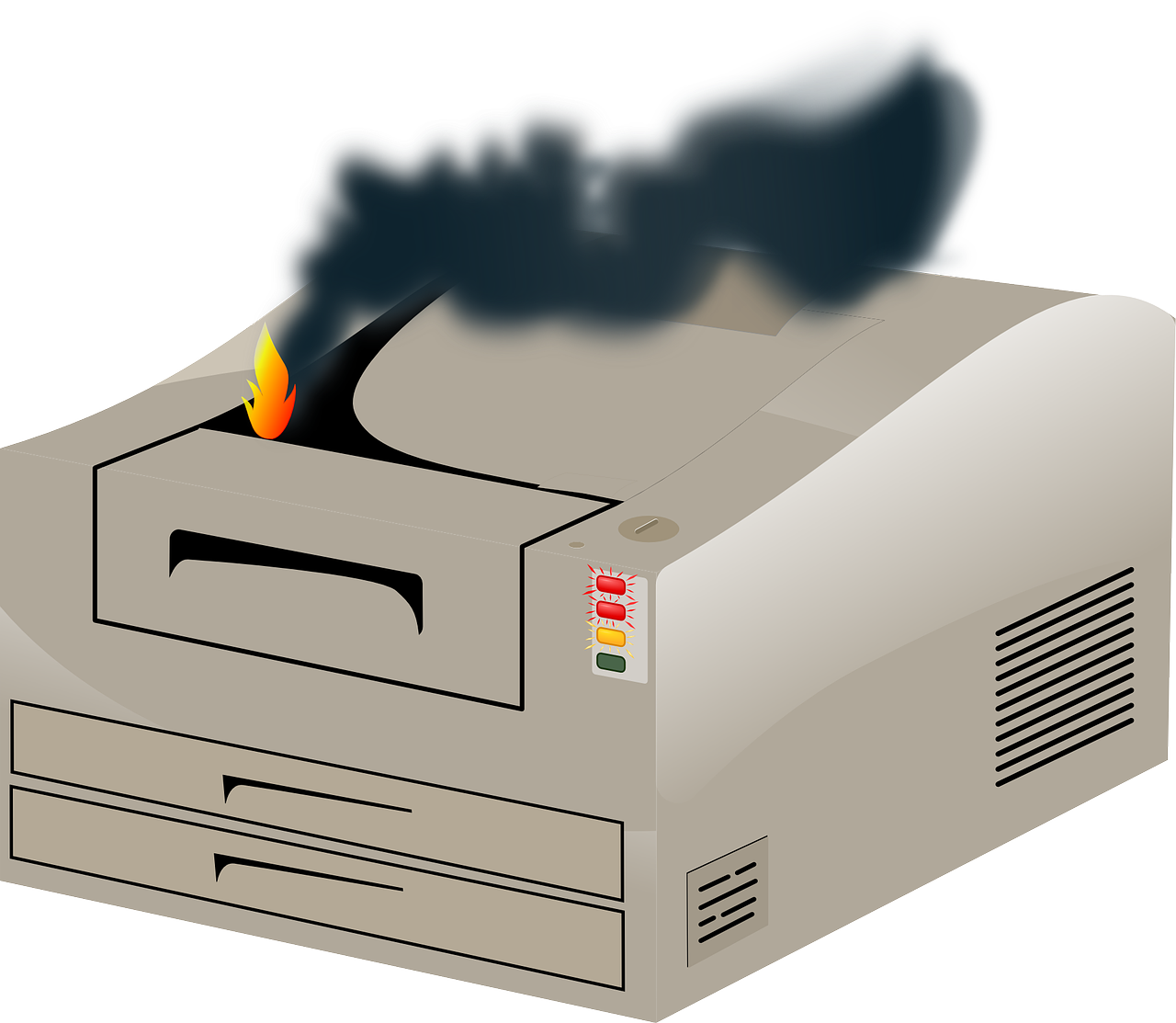
Start Over
- Stop All Printer Jobs: Sometimes the best step to take is to start over from the beginning! Depending on what version of Windows or OS X you’re using will determine how you access your printer queue and stop any current printing jobs. HP Printers can often get stuck on old printing jobs and are unable to move on to the current printing job. HP printers not printing can be caused by a variety of issues, so troubleshooting steps will vary greatly.
- Restart: In some cases, you may want to try restarting both your printer and your computer to try to resolve your HP printer problems. Often times there are software updates that need to be installed by restarting your devices, which leads into our next troubleshooting step!
Technical Steps
- If the easier steps did not resolve your problem, you may have to look at the computing side of printing. Your printer software may be out of date and need to be updated. Updating your printer drivers may resolve your printing issues. You may need to uninstall and reinstall your printer drivers to fix your printer problems as well. If you are not able to update your software, reach out to A+ Printer Repair in Jacksonville, FL for printer repair assistance. We repair all major printer brands such as HP, Brother, Canon and more.
Still Stuck?
Is your HP printer still not printing after following these printer troubleshooting steps? You may want to call in the professionals for assistance to save yourself from further frustration. Rely on A+ Printer Repair for your printer repair in Jacksonville, FL. A+ Printer Repair does on-site printer repairs so you can avoid the hassle of dragging your heavy printer back and forth to get it repaired. A+ Printer Repair understands your printer repair needs as an individual client. Your printer repair needs come first and foremost. Don’t let big box stores swindle you out of your hard earned money in services fees that result in weeks of waiting without a solution to your printer needs. A+ Printer Repair gives upfront consultations and quotes for all repairs and products. Let A+ Printer Repair in Jacksonville, FL help you today! Call now or shoot us a message!
Daniel
hassain omar